Re-install cashier printer application (Go)
If printer application on the cashier computers stopped working or not working correctly please install the latest printer application version. Follow these four simple steps.
1. Download the application
Download the latest application version archive for your system:
If not sure which version to select try 64bit version first and if it does not work try 32bit.
If using Google Chrome browser, the browser may show a warning because archive contains an application. Select Keep from the menu to continue the download.
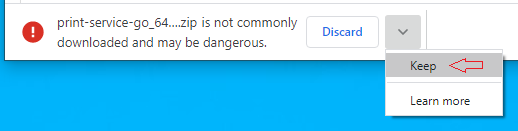
2. Open application archive
Once downloaded open the archive.
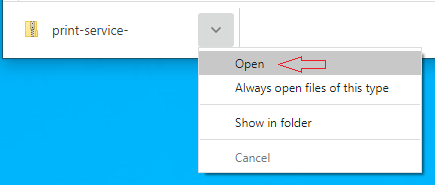
3. Extract application on desktop
Opening the archive will show a window with archive contents. Drag and drop the application from archive on system Desktop.
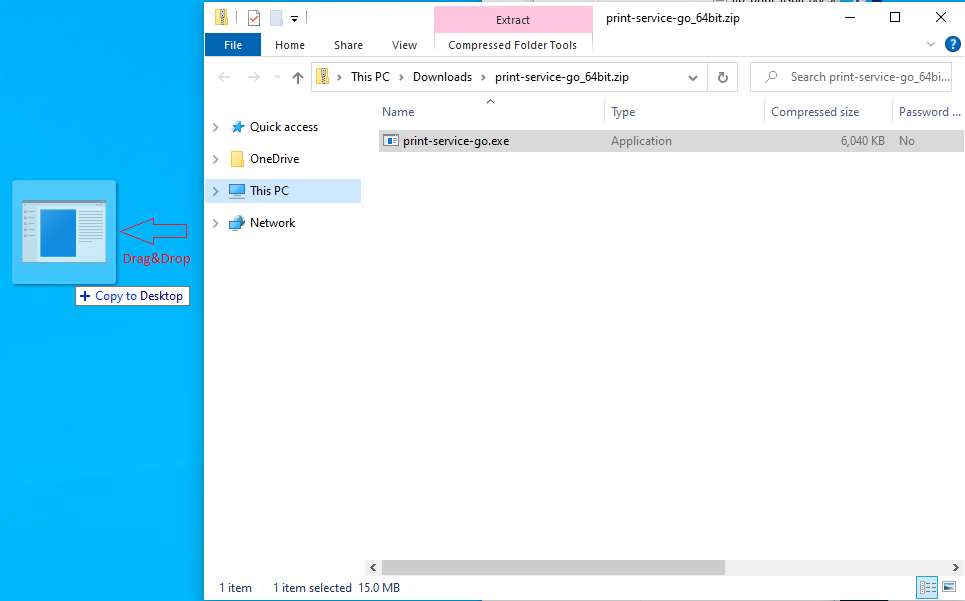
4. Start the application
To start the application simply double click on the application icon. After start application will update and install itself into the system. Application icon from the desktop will be removed, this means successful printer application installation.
