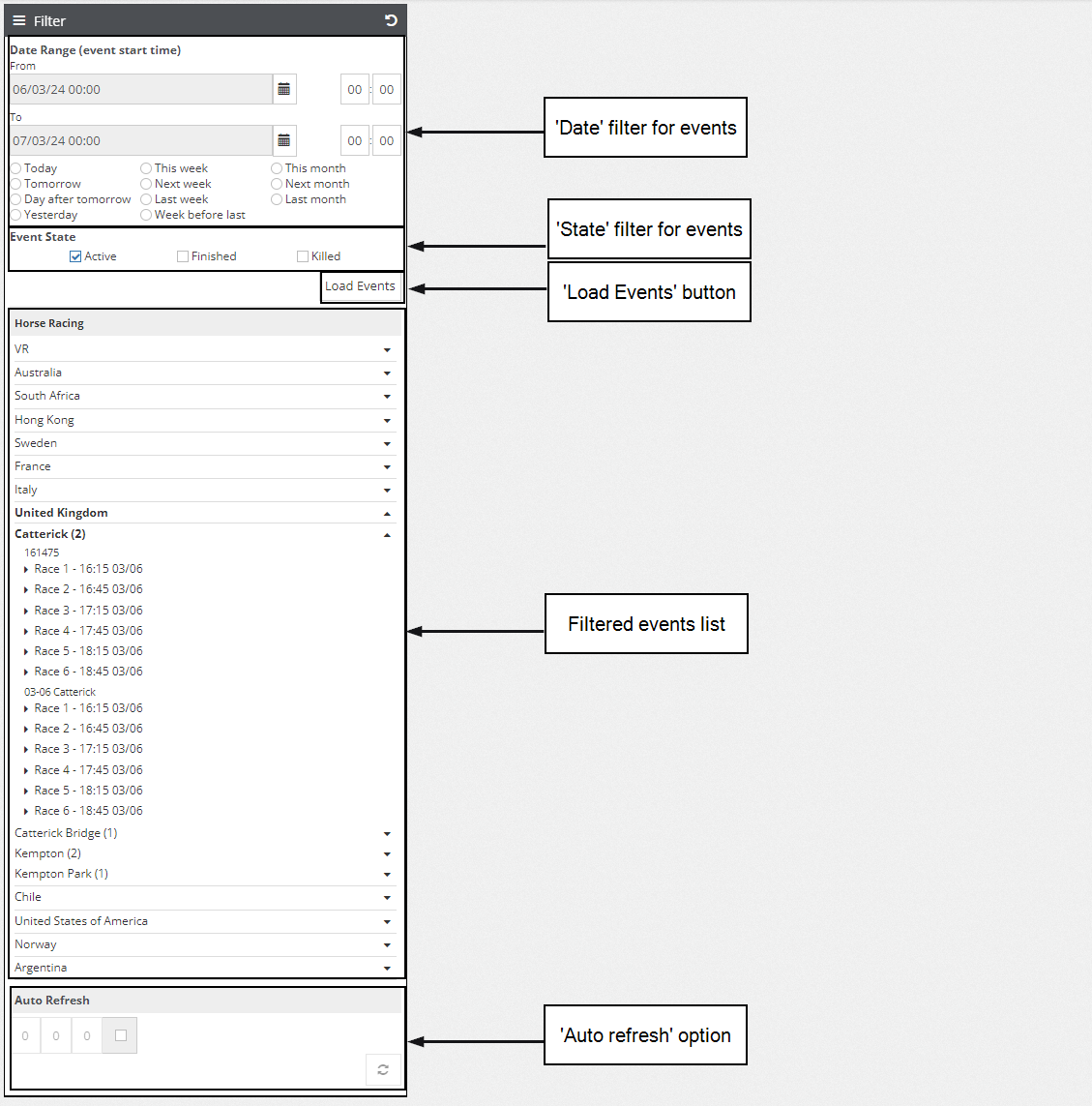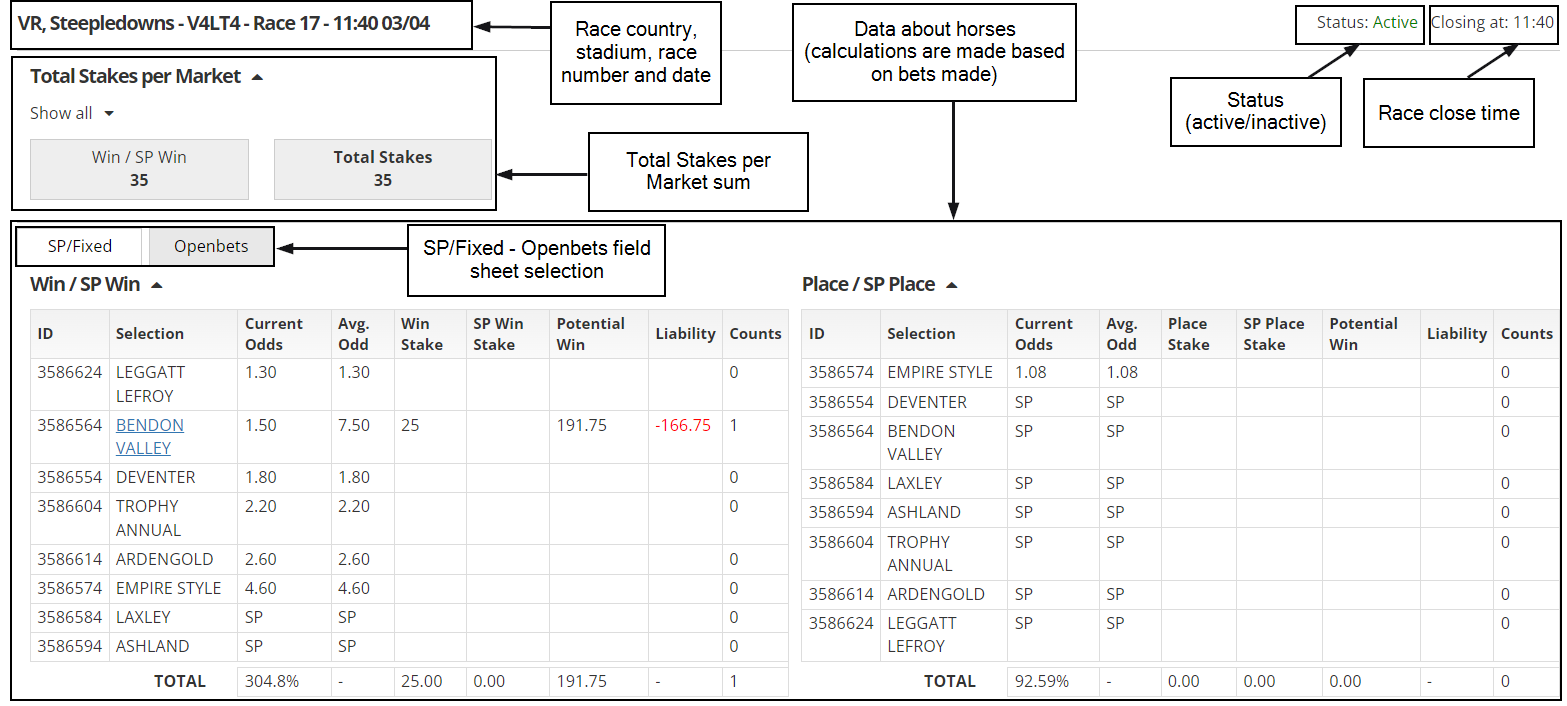This is an old revision of the document!
Horses Field Sheets
Overview
Field sheet is a report that provides the ability to see liability that each horse is holding. Additionally, the report displays current and average odds, total stake that was bet on the horse, potential win and the total count of the bets made. It is essentially a tool for risk managers to manage risk effectively - monitor active races, evaluate betting trends and make further decisions to minimize their potential liability, if needed. In this case, field sheets can be generated for both active and finished events.
Admin Interface
To generate a certain field sheet, the user needs to use the Filter section to filter out and find the concrete needed race.
Components of a typical field sheet Filter section:
- Date filter section. Events can be filtered out by entering a custom date range or choosing one of default date filters (e.g. Today, Tomorrow, Yesterday, etc.);
- State filter section. Events can be filtered out by their current state: Active, Finished, Killed (multiple choice can be made);
- button Load Events to generate events list by selected filters;
- filtered events list;
- Auto Refresh option, where custom time can be set up for reports to refresh liability data for event that is already selected.
Components of a typical field sheet:
- selected race country, stadium, number and date;
- race status (active/inactive);
- race closing time;
- total stakes per market sum (list of all markets and their total stakes can be displayed when Show all is clicked). The total stake sum is clickable - it redirects to the bet legs report and displays all of the bet legs containing bets on chosen market);
- option to display SP/Fixed or Openbets field sheet;
- main data about horses of chosen event (odds, stake, potential win, liability, bet count).