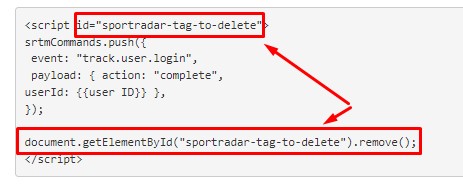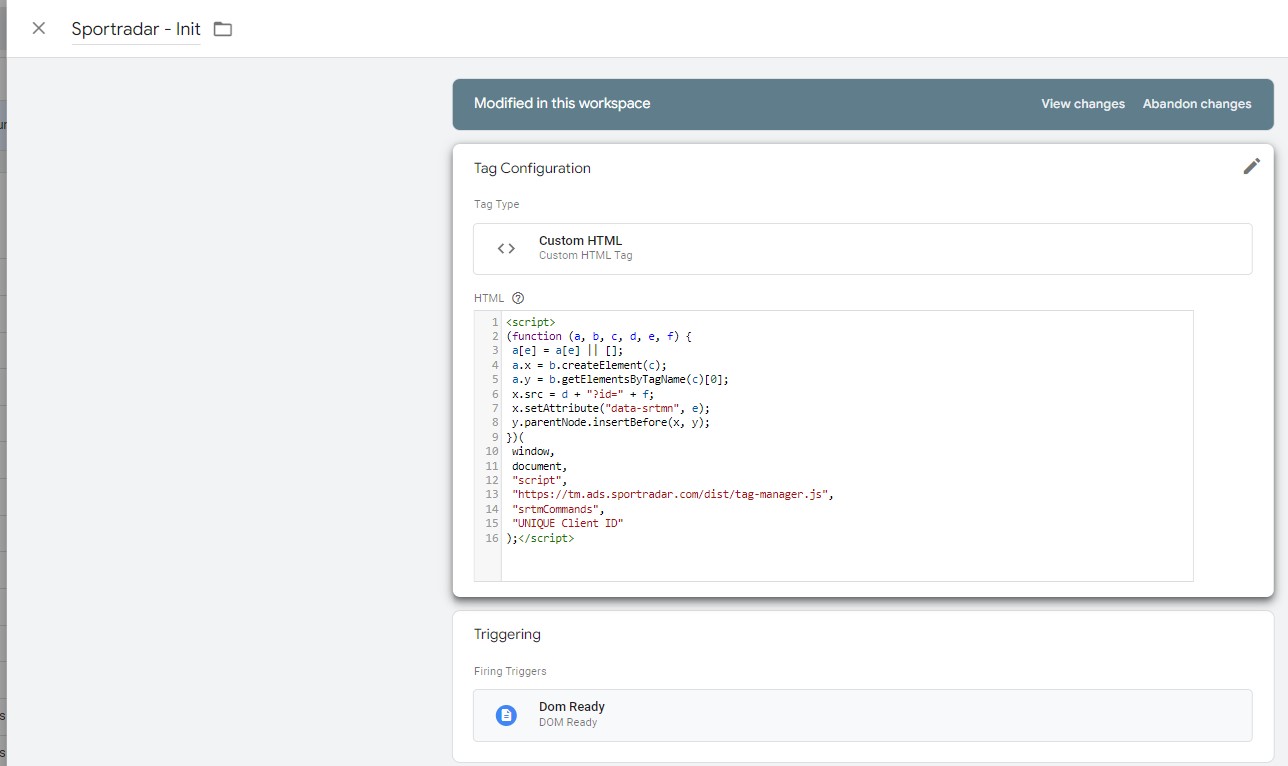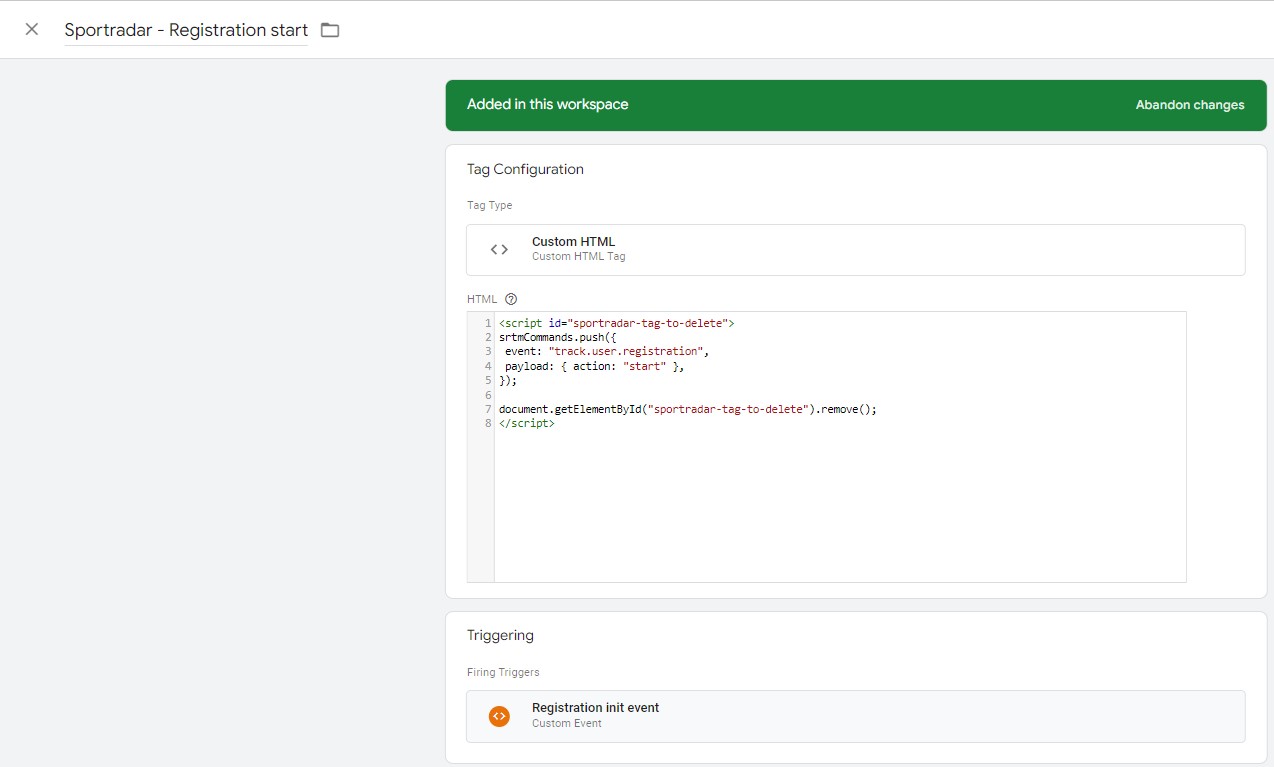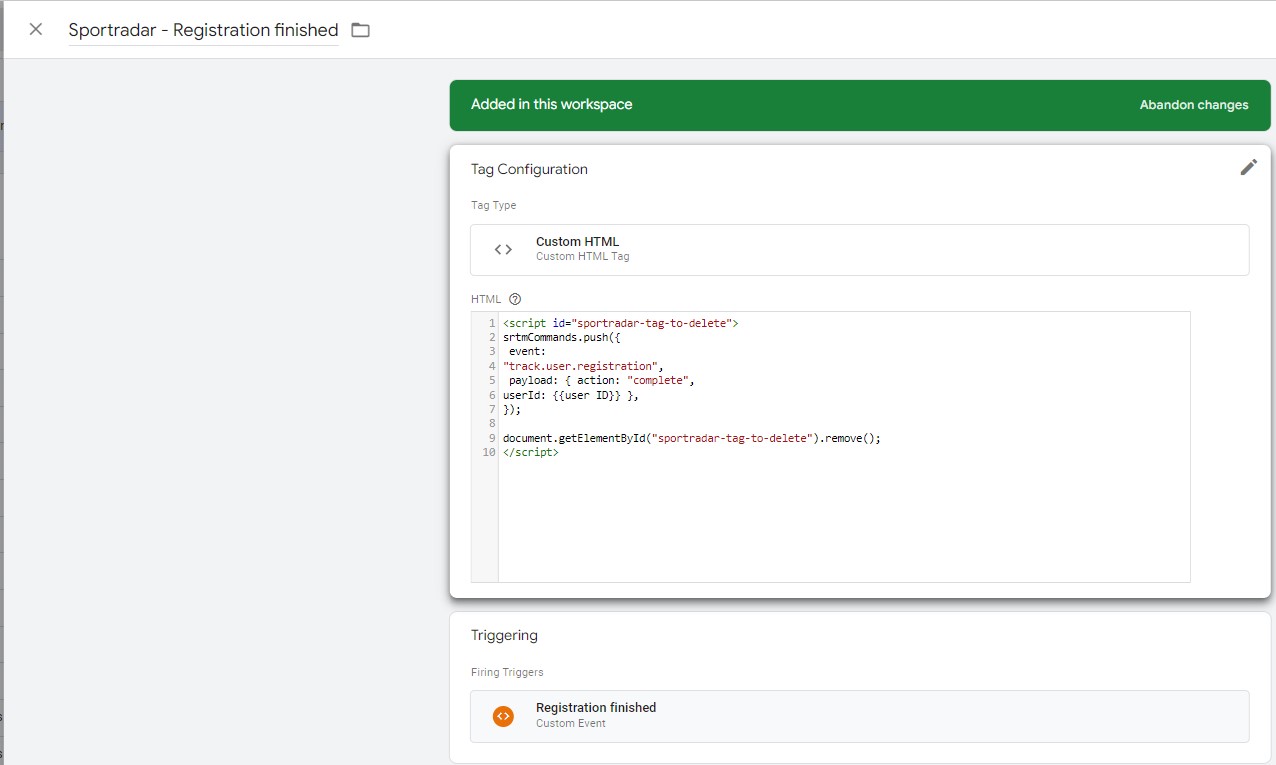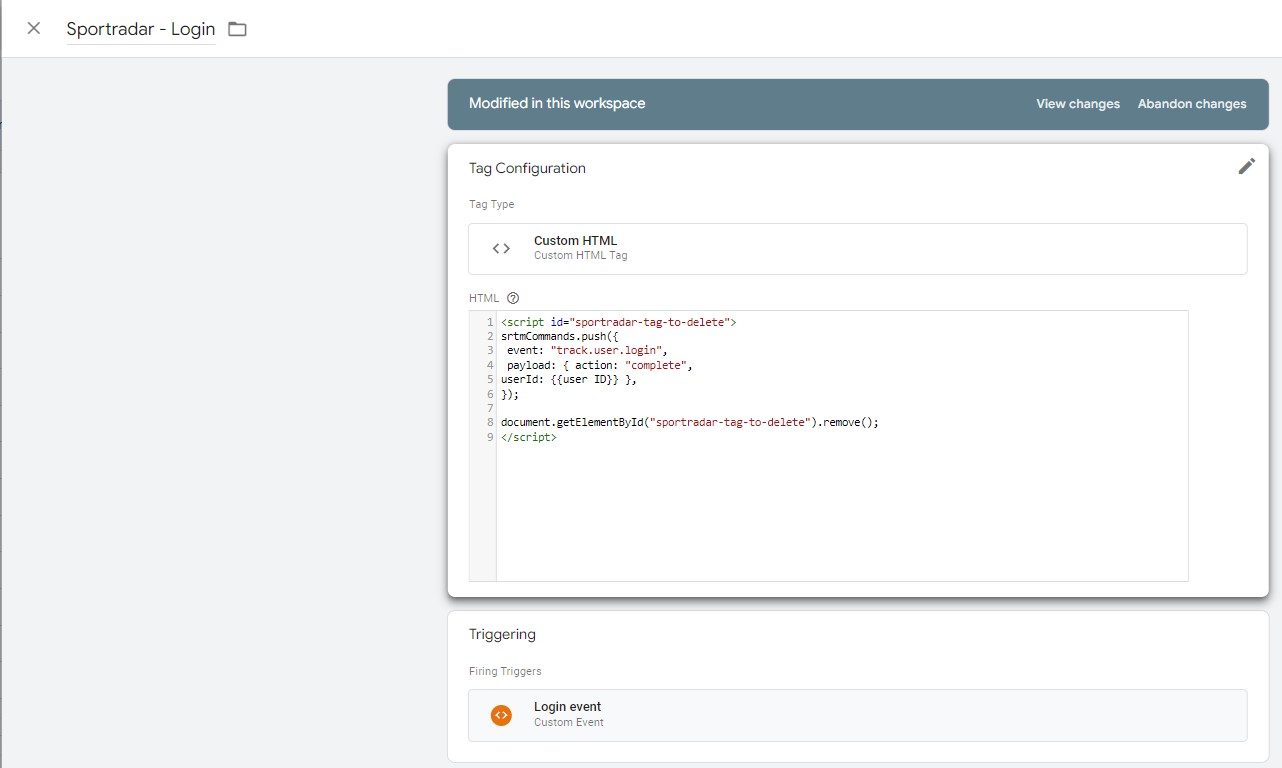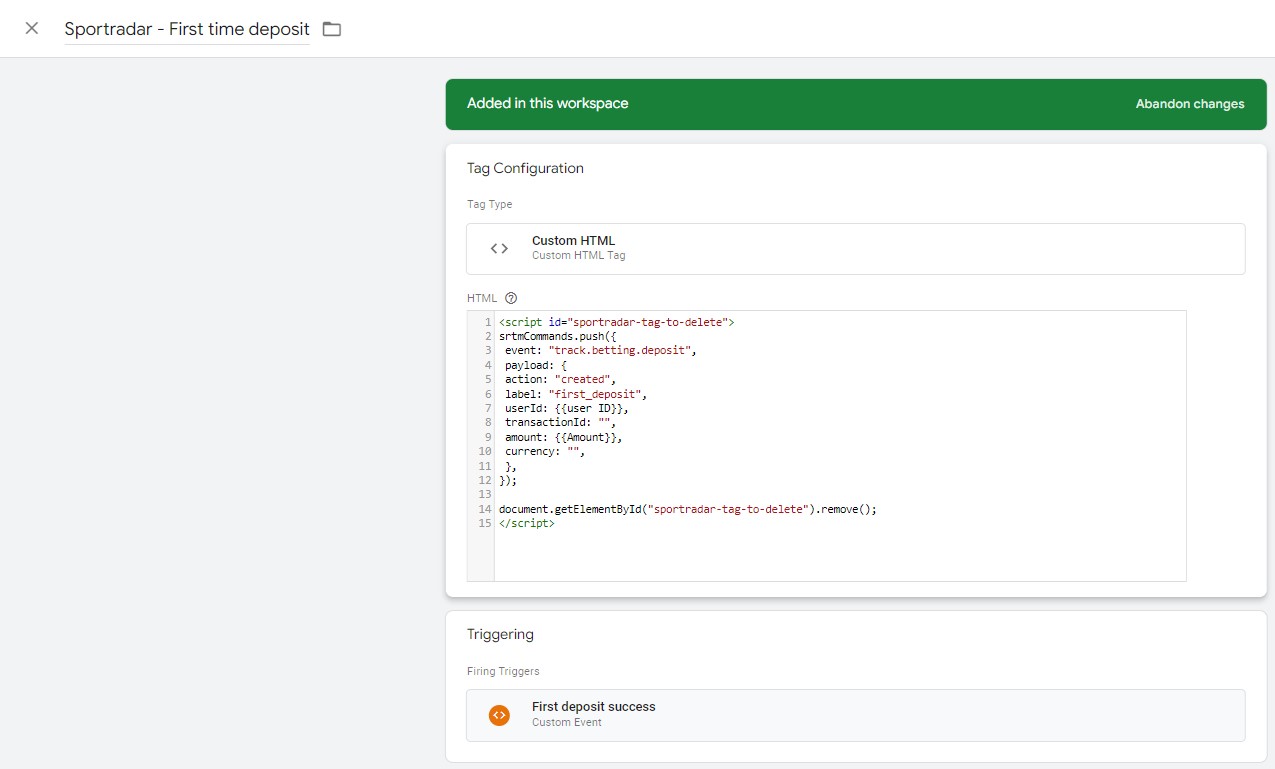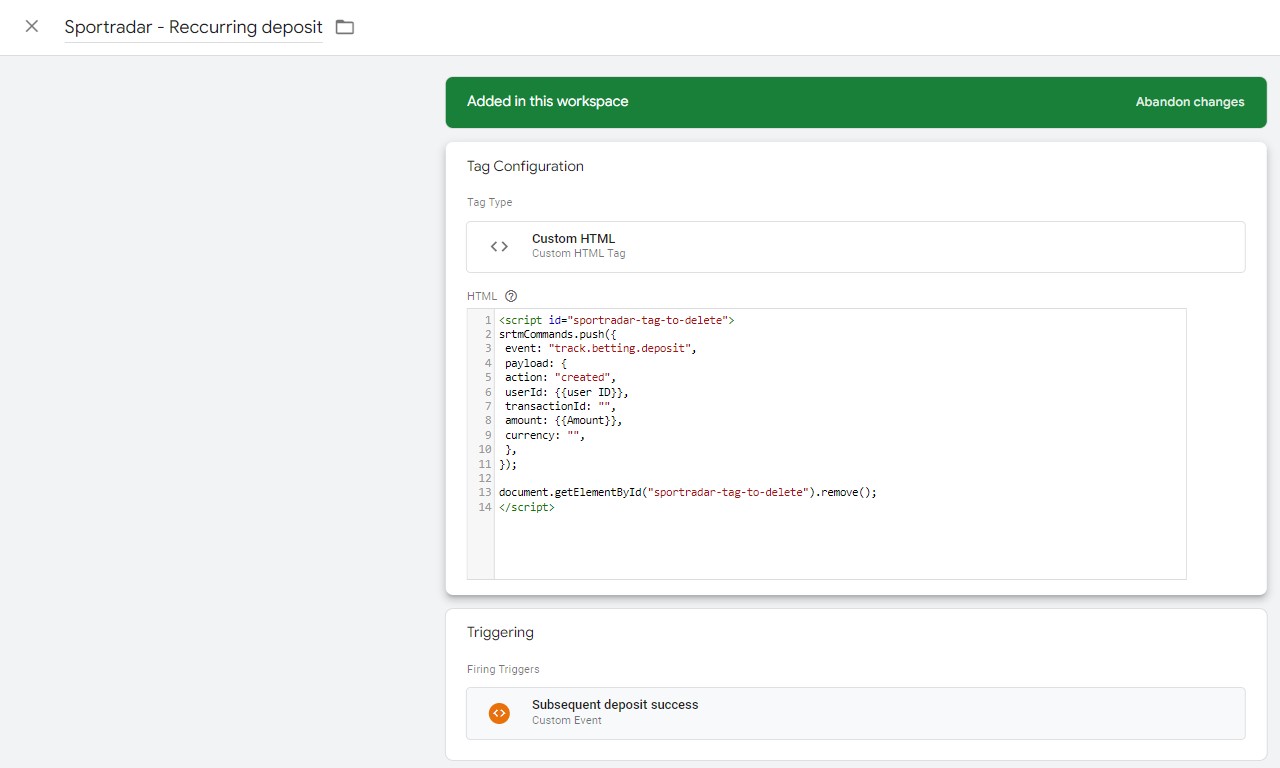This is an old revision of the document!
Bare in mind, all integration is done via Google Tag Manager.
This integration is based and can be found here: https://marketing-cloud.sportradar.com/support/solutions/articles/77000538662-tracking-specifications.
Please note, javascript code snippets in the screenshots were added just for display purposes. The correct code snippets can be found here: https://marketing-cloud.sportradar.com/support/solutions/articles/77000538662-tracking-specifications.
When copying the code snippets:
1. Lets copy the snippets, including with <script> tags
2. For every copied snippet (except Init tag snippet), let's add additional code to final script:
Where the original code snippet looked like this:
<script>
srtmCommands.push({
event: "track.user.login",
payload: { action: "complete",
userId: {{user ID}} },
});
</script>
Custom variables
In some code snippets we use
{{variable name}}
These variables represent data sent from our app. For instance, when user adds bet to betting slip, addBetToBettingSlip event is sent with some data, e.g. event UUID, market and etc… So each
{{variable}}
created represents single piece of data, which then can be used in Tags.
For custom variable list please read Custom variables section.
Triggers
Some of the Tags are using triggers. Trigger is basically and event sent from our app. We need to create a trigger for each event, and then those triggers are assigned to Tags.
For trigger list please read triggers section.