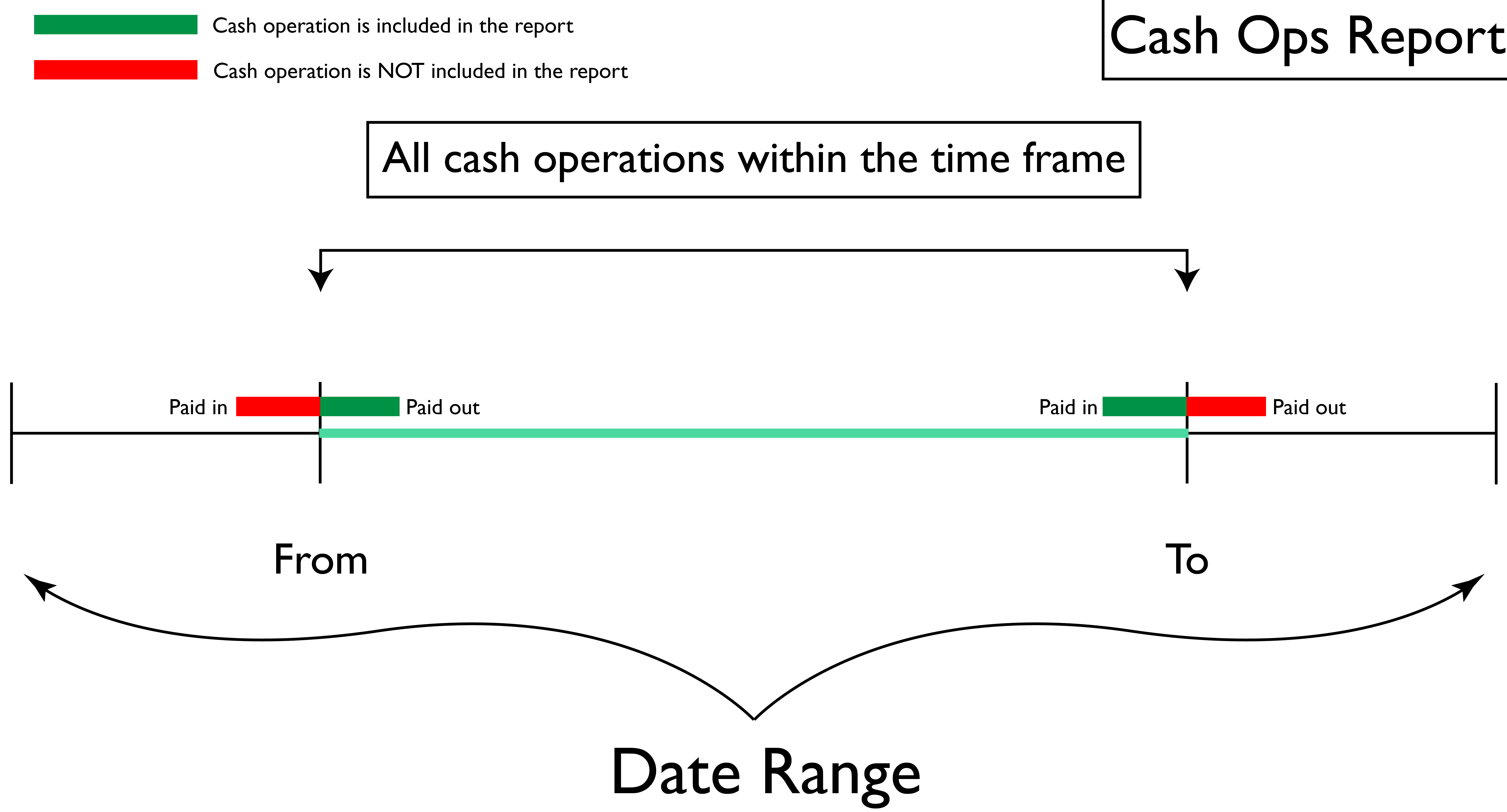Slips Report vs. Shifts Report vs. Cash Ops Report
Overview
There are three types of reports in the Aardvark betting system's administrator interface. This is an article solely focused to highlight the differences between each of the reports and name the cases when they are the most useful.
Slips Report
Slips report operates on a slip basis, as a result, slip issue time is the key element here. A date range you select shows the slips that were paid in during that period. For example, if you select a date range From 2019-11-10 00:00 To 2019-11-12 00:00, only tickets that were issued during that time period will be shown. That is, even if a ticket was issued at 2019-11-09 23:59:59 and paid out at 2019-11-10 00:01:01, it will not be shown in the slips report as well as a ticket issued at 2019-11-12 00:00:00 or 2019-11-12 00:00:01 (hh:mm: ss format used here). The last ticket shown in the report would be issued at 2019-11-11 23:59:59. Furthermore, if a ticket is issued at 2019-11-11 22:50:00 and paid out at 2019-11-12 10:15:00, the paid out amount will be reflected in the slips report and will affect both gross win and net win. This comes from the fact that the slips report focuses on slip issue time and it does not matter whether it was paid out the next day or the next month, the change will be included in whichever period that includes the aforementioned ticket.
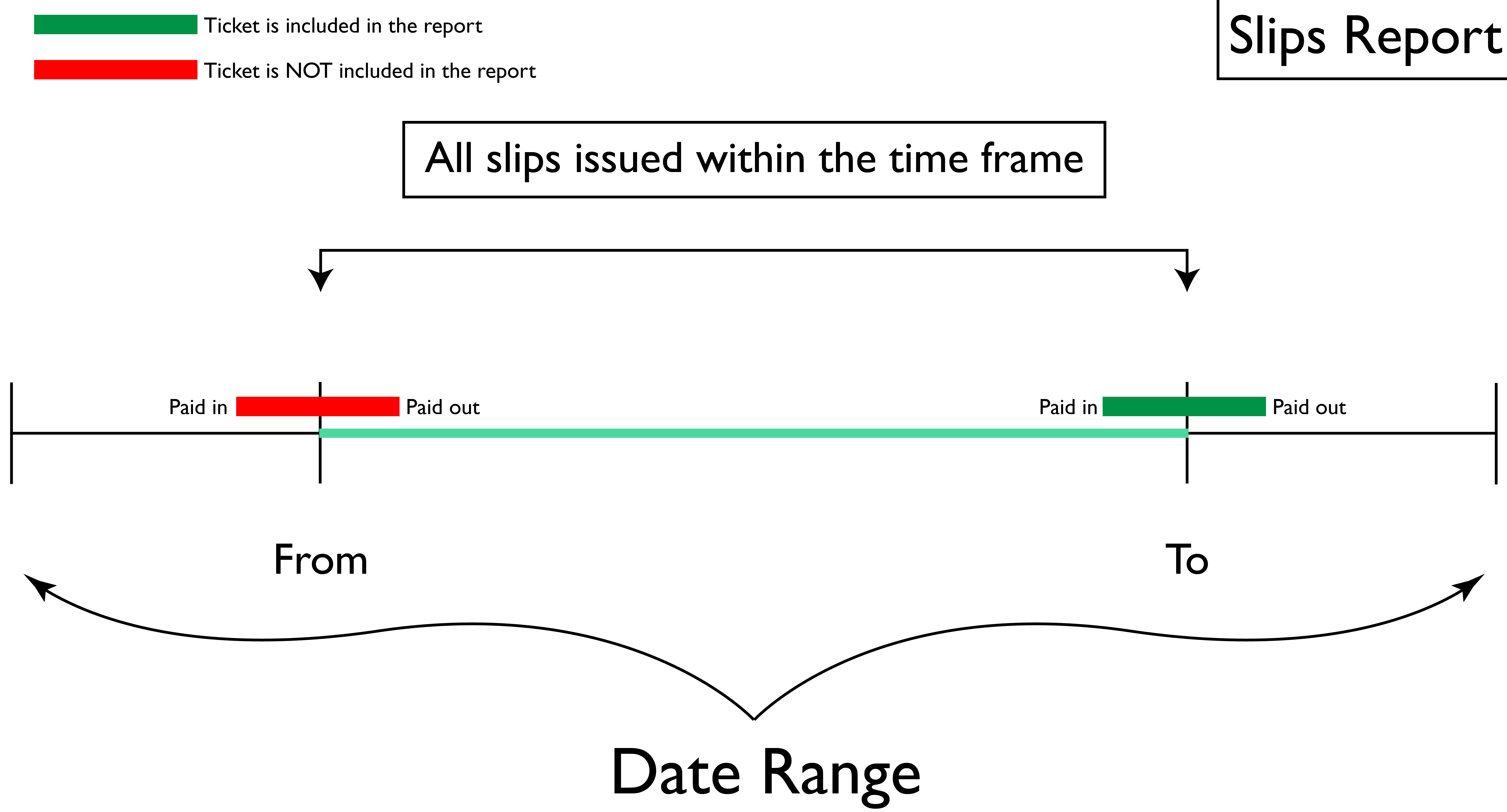
Shifts Report
Shifts report focuses primarily on shifts. A date range you select shows the shifts that were started during that period. For example, if you select a date range From 2019-11-10 00:00 To 2019-11-12 00:00, only shifts that were started during that time period will be shown. As a result, all slips that were issued during those shifts and their cash operations will be shown. That leads to the fact that if you select the mentioned date range, a shift that was started at 2019-11-11 23:58:00 will be included with all its slips. Therefore, if a slip during that shift was issued at 2019-11-12 10:05:41, it will still be shown in the report, because it was issued during the shift that was started From 2019-11-10 00:00 To 2019-11-12 00:00. Consequently, if a shift was started at 2019-11-09 23:58:00 and it has a slip that was issued at 2019-11-10 07:50:00, that slip will not be included in the report, because the aforementioned shift was started before the selected date range.
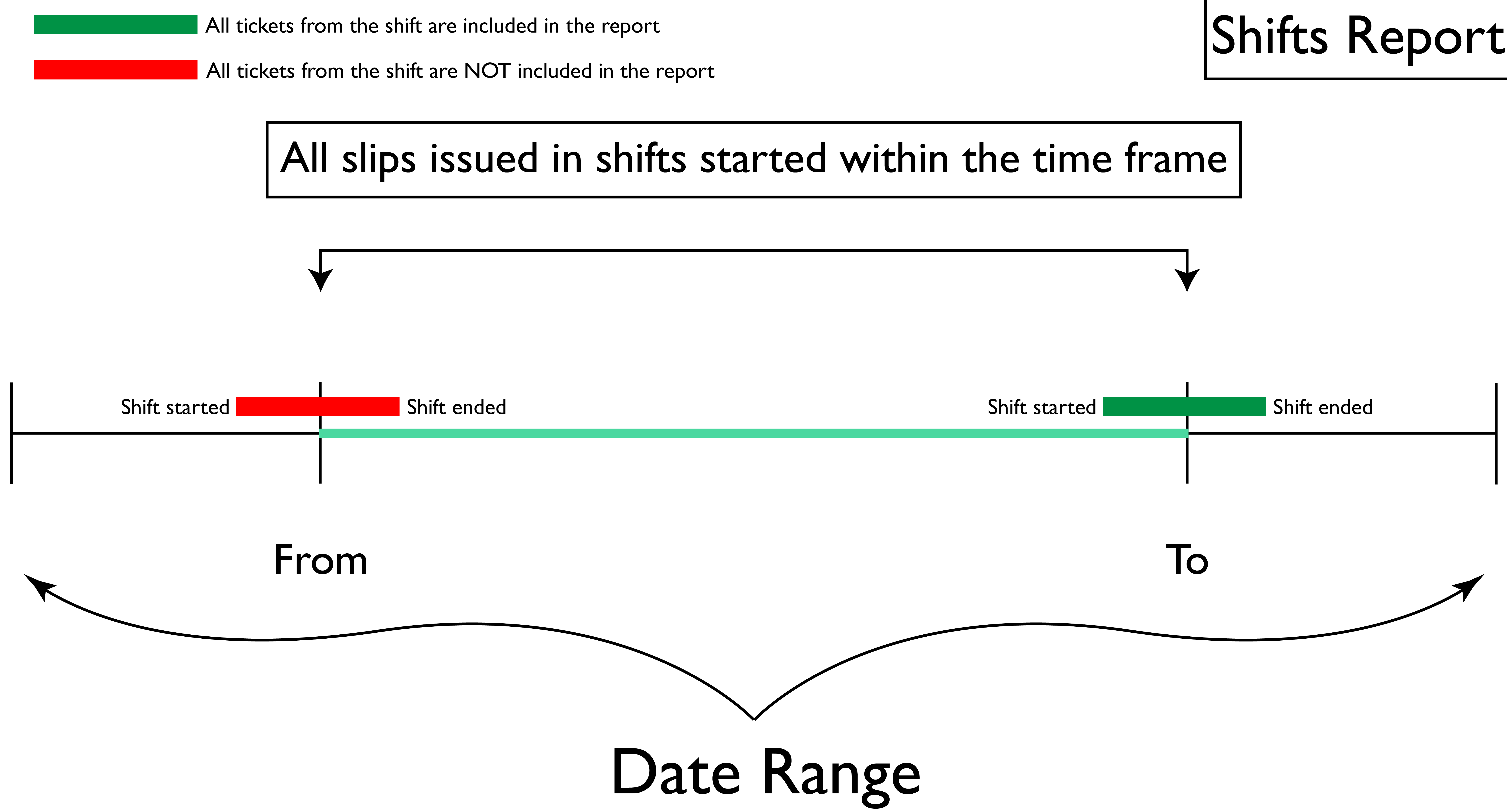
Cash Ops Report
Cash Ops report focuses primarily on cash operations, that is, slip payins and payouts. It doesn't consider shifts, all the report is measuring are actual cash operations. For example, if you select a date range From 2019-11-10 00:00 To 2019-11-12 00:00, only the cash operations that were performed during that time period will be shown. As a result, if a slip was issued at 2019-11-09 23:59:50 and paid out at 2019-11-10 00:25:30, only the payout operation will be shown. Consequently, if a slip was issued at 2019-11-11 23:59:20 and paid out at 2019-11-12 00:12:10, only the payin operation will be shown in the report. A cash ops report is mostly useful for generating monthly or weekly reports for tracking the actual amount of money that the organisation operated with during the selected time period.